Are you interested in finding out how many SIM cards are registered under your National Identity Card Number (CNIC)? This guide will assist you in discovering how to conduct an online SIM check linked to your CNIC. It’s a common concern for many who wish to ensure their safety and security.
The significance of performing a SIM check on your CNIC cannot be overstated, especially in Pakistan where mobile phone usage is widespread. While most people use SIM cards for legitimate purposes, there are instances where they are misused for criminal activities. Such misuse of unregistered SIM cards poses a serious threat and is a punishable offense.
To combat this issue, the Pakistan Telecommunication Authority (PTA) has implemented a system that allows individuals to verify any SIM cards associated with their CNIC. Initiated in 2009, this system employs digital and biometric verification methods to ensure that no SIM card is being used illicitly under your name.
Also Read About BSNL Mobile Number Owner Details 2024 Check Now
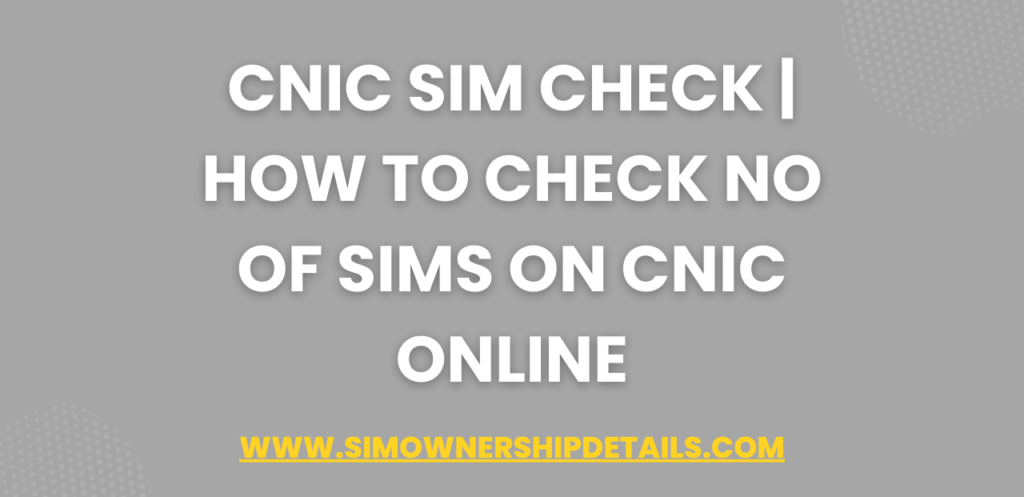
Easy Guide to Verify Your SIM Cards via SMS
Want to keep track of the SIM cards registered under your name? It’s a breeze with the SMS verification method. Just grab your phone and follow these steps:
- Access Your Messaging App: Locate the messaging app on your mobile phone and open it.
- Compose a New Message: Get ready to type in your unique CNIC number.
- Enter Your CNIC Number: Type in your CNIC number, but remember, no dashes or spaces! It should look something like this:
6110123456789. - Send It Off to 668: Once you’ve entered your CNIC number correctly, send the message to the number
668. - Wait for the Reply: After a short while, you’ll receive a message in return. This isn’t just any message; it’s a detailed list showing how many SIM cards are active under your name, broken down by each mobile network operator.
How to Check on SIMs on CNIC Online?
In today’s digital age, checking the SIM cards registered in your name is as simple as clicking a mouse. The Pakistan Telecommunication Authority (PTA) has set up an online SIM Information System just for this purpose. Here’s how you can use it:
- Visit the PTA SIM Information Website: Start by going to the official website designed for SIM information.
- Enter Your CNIC Details: Once there, you’ll be prompted to enter your CNIC number. Make sure to input it correctly, without any dashes.
- Submit and View Results: After entering your CNIC, submit the information. You’ll be presented with a list of all the SIM cards that are registered in your name.
- Take Action if Needed: If you spot any SIM cards that you don’t recognize or didn’t authorize, you can take steps to block them right away, ensuring your personal information remains secure.
Remember, it’s crucial to regularly check the SIM cards linked to your CNIC. It helps prevent identity theft and stops unauthorized use of your personal details. Plus, it’s a quick and easy way to ensure you’re following the PTA’s rule of having no more than five SIM cards registered under a single CNIC.
This guide aims to provide a thorough understanding of how to check the SIM cards registered to your CNIC, both via SMS and online, with an emphasis on simplicity and clarity.
Also Read About Sim Information with Number
FAQs
What Does ‘SIM on CNIC’ Refer To?
The term ‘SIM on CNIC’ refers to the number of SIM cards that are registered under your unique CNIC number. A CNIC, or Computerized National Identity Card, is an official identification document issued by the government of Pakistan. SIM cards are essential components that you insert into your mobile phone to access network services.
The Importance of Checking Your SIM Cards on CNIC
It’s crucial to verify the SIM cards linked to your CNIC for your personal safety and security. Unfortunately, SIM cards can be misused for illegal activities such as crimes or fraud. Unregistered SIM cards, or those not linked to the correct CNIC, can lead to serious issues. For instance, if a SIM card registered under your name is used for unlawful acts, you could mistakenly be held accountable. Additionally, there’s a risk of financial theft or personal information being compromised. Regular checks ensure that you are the sole user of SIM cards registered under your CNIC.
PTA’s Regulation on the Number of SIM Cards Per CNIC
According to the Pakistan Telecommunication Authority (PTA), you are allowed to have a maximum of five SIM cards registered under one CNIC. If you’re planning to obtain a new SIM card, you must first deactivate or block one of your existing SIM cards to comply with this regulation. This helps you manage and monitor your registered SIM cards effectively.
Methods to Check Your Registered SIM Cards
You can verify the SIM cards associated with your CNIC through two convenient methods: online via the PTA SIM Information Website or by sending an SMS.
- Online Verification: Navigate to the PTA SIM Information Website. Enter your CNIC number into the provided field—make sure to exclude any dashes. After clicking ‘Submit,’ you’ll be shown a list indicating the number of SIM cards registered to your CNIC, along with the names of the respective mobile network operators.
- SMS Verification: Open the messaging app on your phone. Type in your CNIC number, again without dashes. Send this text to the number 668. Shortly after, you’ll receive a response detailing the number of SIM cards registered to your CNIC and the mobile network operators they belong to.
For More Details Sim OwnerShip Details